#django tutorial pdf
Explore tagged Tumblr posts
Text
Going to start developing this from Tommorow this will be my side project
**File Name**: CodeZap_Project_Specification.md
# CodeZap: A Collaborative Coding Ecosystem
**Tagline**: Code, Collaborate, Learn, and Share – All in One Place.
**Date**: April 15, 2025
## 1. Project Overview
**CodeZap** is a web and mobile platform designed to empower developers, students, educators, and teams to write, debug, review, store, and share code seamlessly. It integrates a powerful code editor with real-time collaboration tools (chat, video calls, live editing), gamified learning (quizzes, challenges), and a marketplace for code snippets, templates, and services. The platform aims to be a one-stop hub for coding, learning, and networking, catering to beginners, professionals, and enterprises.
**Vision**: To create an inclusive, engaging, and scalable ecosystem where users can grow their coding skills, collaborate globally, and monetize their expertise.
**Mission**: Simplify the coding experience by combining best-in-class tools, fostering community, and leveraging AI to enhance productivity and learning.
## 2. Core Features
### 2.1 Code Editor & Debugging
- **Real-Time Editor**: Browser-based IDE supporting 50+ languages (Python, JavaScript, C++, etc.) with syntax highlighting, auto-completion, and themes inspired by VS Code.
- **AI-Powered Debugging**: AI assistant suggests fixes, explains errors, and optimizes code in real time, reducing debugging time.
- **Version Control**: Built-in Git-like system with visual diffs, branching, and rollback for individual or team projects.
- **Environment Support**: Cloud-based execution with customizable environments (e.g., Node.js, Django, TensorFlow), eliminating local setup needs.
### 2.2 Collaboration Tools
- **Live Coding**: Multi-user editing with cursor tracking and role-based permissions (editor, viewer), akin to Google Docs for code.
- **Video & Voice Meet**: Integrated video calls and screen-sharing for pair programming or discussions, optimized for low latency.
- **Chat System**: Real-time chat with code snippet sharing, markdown support, and threaded replies. Includes project-specific or topic-based channels.
- **Whiteboard Integration**: Digital whiteboard for sketching algorithms, flowcharts, or architecture diagrams during brainstorming.
### 2.3 Code Review & Marking
- **Peer Review System**: Inline commenting and scoring for readability and efficiency. Gamified with badges for quality feedback.
- **Automated Linting**: Integration with tools like ESLint or Pylint to flag style issues or bugs before manual review.
- **Teacher Mode**: Educators can create assignments, automate grading, and annotate submissions directly in the editor.
### 2.4 Storage & Sharing
- **Cloud Storage**: Unlimited storage with tagging, search, and folder organization. Options for private, public, or team-shared repositories.
- **Shareable Links**: Generate links or QR codes for projects, snippets, or demos, with customizable access and expiration settings.
- **Portfolio Integration**: Curate public projects into a portfolio page, exportable as a website or PDF for job applications.
- **Fork & Remix**: Fork public projects, remix them, and share new versions to foster community-driven development.
### 2.5 Learning & Gamification
- **Quiz & Challenge Mode**: Interactive coding quizzes (“Fix this bug,” “Optimize this function”) with difficulty levels, timers, and leaderboards.
- **Learning Paths**: Curated tutorials (e.g., “Build a REST API in Flask”) with coding tasks, videos, and quizzes. Potential partnerships with freeCodeCamp.
- **Achievements & Rewards**: Badges for milestones (“100 Bugs Fixed,” “Top Reviewer”), unlockable themes, or premium features.
- **Hackathon Hub**: Host virtual coding competitions with real-time leaderboards, team formation, and prize pools.
### 2.6 Marketplace & Monetization
- **Code Store**: Marketplace for selling or sharing snippets, templates, or projects (e.g., React components, Python scripts). Includes ratings and previews.
- **Freelance Connect**: Hire or offer coding services (e.g., “Debug your app for $50”) with secure payment integration.
- **Premium Subscriptions**: Tiers for advanced debugging, private repos, or exclusive tutorials, following a freemium model.
- **Ad Space**: Non-intrusive ads for coding tools, courses, or conferences, targeting niche audiences.
### 2.7 Community & Networking
- **Forums & Groups**: Topic-based forums (e.g., “Web Dev,” “AI/ML”) for Q&A, showcases, or mentorship.
- **Events Calendar**: Promote coding meetups, webinars, or workshops with RSVP and virtual attendance options.
- **Profile System**: Rich profiles with skills, projects, badges, and GitHub/LinkedIn links. Follow/friend system for networking.
## 3. Enhanced Features for Scalability & Impact
- **Cross-Platform Sync**: Seamless experience across web, iOS, Android, and desktop apps. Offline mode with auto-sync.
- **Accessibility**: Screen reader support, keyboard navigation, and dyslexia-friendly fonts for inclusivity.
- **Enterprise Features**: Team management, SSO, analytics dashboards (e.g., productivity metrics), and compliance with SOC 2/GDPR.
- **Open Source Integration**: Import/export from GitHub, GitLab, or Bitbucket. Contribute to open-source projects directly.
- **AI Mentor**: AI chatbot guides beginners, suggests projects, or explains concepts beyond debugging.
- **Localization**: Multi-language UI and tutorials to reach global users, especially in non-English regions.
- **User Analytics**: Insights like “Most used languages,” “Debugging success rate,” or “Collaboration hours” for self-improvement.
## 4. Target Audience
- **Students & Beginners**: Learn coding through tutorials, quizzes, and peer support.
- **Professional Developers**: Collaborate, debug efficiently, and showcase portfolios.
- **Educators**: Create assignments, grade submissions, and host bootcamps.
- **Teams & Startups**: Manage projects, review code, and hire freelancers.
- **Hobbyists**: Share side projects, join hackathons, and engage with communities.
## 5. Unique Selling Points (USPs)
- **All-in-One**: Combines coding, debugging, collaboration, learning, and networking, reducing tool fatigue.
- **Gamified Experience**: Qu māizzes, badges, and leaderboards engage users of all levels.
- **Community-Driven**: Marketplace and forums foster learning, earning, and connection.
- **AI Edge**: Advanced AI for debugging and mentorship sets it apart from Replit or CodePen.
- **Scalability**: Tailored features for solo coders, teams, and classrooms.
## 6. Tech Stack
- **Frontend**: React.js (web), React Native (mobile) for responsive, cross-platform UI.
- **Backend**: Node.js with Express or Django; GraphQL for flexible APIs.
- **Database**: PostgreSQL (structured data); MongoDB (flexible code storage).
- **Real-Time Features**: WebSocket or Firebase for live editing, chat, and video.
- **Cloud Execution**: Docker + Kubernetes for sandboxed execution; AWS/GCP for hosting.
- **AI Integration**: xAI API (if available) or CodeLlama for debugging and suggestions.
- **Version Control**: Git-based system with Redis for caching diffs.
## 7. Monetization Strategy
- **Freemium Model**: Free access to basic editor, storage, and community; premium for advanced debugging, private repos, or marketplace access.
- **Marketplace Fees**: 10% commission on code or service sales.
- **Enterprise Plans**: Charge companies for team accounts with analytics and support.
- **Sponsorships**: Partner with bootcamps, tool providers (e.g., JetBrains), or cloud platforms for sponsored challenges or ads.
- **Certifications**: Paid certifications for completing learning paths, validated by industry partners.
For pricing inquiries:
- SuperGrok subscriptions: Redirect to https://x.ai/grok.
- x.com premium subscriptions: Redirect to https://help.x.com/en/using-x/x-premium.
- API services: Redirect to https://x.ai/api.
## 8. Potential Challenges & Solutions
- **Competition** (Replit, GitHub, LeetCode):
**Solution**: Differentiate with collaboration, gamification, and marketplace. Prioritize user experience and community.
- **Code Security** (e.g., malicious code):
**Solution**: Sandboxed environments, automated malware scanning, and strict moderation for public content.
- **Server Costs** (real-time features, cloud execution):
**Solution**: Serverless architecture and tiered pricing to offset costs.
- **User Retention**:
**Solution**: Rewards, certifications, and community features. Unique offerings like portfolio export or freelance opportunities.
## 9. Development Roadmap
### Phase 1: MVP (3-6 Months)
- Basic code editor with debugging and storage.
- Real-time collaboration (live editing, chat).
- Simple quiz feature and user profiles.
- Web platform launch with mobile responsiveness.
### Phase 2: Expansion (6-12 Months)
- Video calls, whiteboard, and code review tools.
- Marketplace and portfolio features.
- iOS/Android app launch.
- AI debugger and basic learning paths.
### Phase 3: Maturation (12-18 Months)
- Enterprise features and certifications.
- Expanded gamification (leaderboards, hackathons).
- Localization and accessibility support.
- Partnerships with coding schools or companies.
### Phase 4: Global Scale (18+ Months)
- Regional servers for low latency.
- Optional AR/VR coding environments.
- Integrations with IoT or blockchain (e.g., smart contract debugging).
## 10. Why CodeZap Matters
CodeZap addresses fragmented tools, uninspiring learning paths, and collaboration barriers. By blending IDEs (VS Code), collaboration platforms (Slack), and learning sites (LeetCode), it offers a seamless experience. It empowers users to code, grow, connect, and monetize skills in a dynamic ecosystem, making coding accessible and rewarding for all.
1 note
·
View note
Link
How to automatically create PDF files in Django (Part 2) In this part of the Django tutorials, you will learn how to automatically create a PDF file from the data of your database tables or anything else that keeps updating. You can create a customized report for app users and so on. We will continue with the example of classmates which we worked on at the beginning of the Django course. And we want the app to automatically generate the latest list of the class to the users. The library that we are going to use is report lab which you will need to install in your virtual environment. Watch The Video on Youtube
0 notes
Text
What's the best way to start for a programming newbie? Are Python/Django the best?
Although I think Python is a better overall language, if you just want to slap a utilitarian web interface on some backend code for internal use then PHP might be a better language to learn. It's easier to setup on the server, will run on virtually any host, and is a more out of the box solution.
As for Python/Django:
If you have never programmed before, it's definitely worth learning Python before you get to Django. Someone with experience could skip to a Django book/tutorial and pickup Python on the way - it's a simple language with very clear, easy to read and understand code.
How long it takes you to learn what you need to know is highly variable. If you are just trying to write some automation scripts to help cut down some manual labor, then you can probably go from zero to this point in a few weeks (maybe 20-30 hours). If you want to write production quality web apps using Python/Django, it's going to take longer.
Setup The Environment
First download Python if you don't have it. http://www.python.org/getit/ I prefer Linux, but your MacBook will be more than sufficient as a dev machine.
Python is in a state of limbo between the 2.7 release version and 3. While 3 is the future, it introduces some intrinsic changes which many of the popular libraries do not yet support, Django included. Your best bet is to start with 2.7 and switch to Python 3 later. Also, most of the learning material available is still written for Python 2.
You can write code in any text editor. My favorite, and an up-and-coming basic code editor is Sublime Text. It is simple, elegant, and very functional. http://www.sublimetext.com/ It costs $59, but you can use it free for an unlimited amount of time (as of right now). Well worth buying though.
Many Mac developers love and swear by TextMate. It's more developed and further along than Sublime, I think. Costs $54, and has a 30-day trial.
If you get deeper into programming and want a full featured integrated development environment (IDE), then PyCharm is top notch. http://www.jetbrains.com/pycharm/ It costs $99 and has a yearly renewal fee for updates, but is worth it. Something like this has a much steeper learning curve than Sublime Text or TextMate, but they can save you time and keystrokes in the long run.
I'm going to assume you are familiar with working in the terminal, since you have IT experience. If not, this might be a good starting point: http://smokingapples.com/software/tutorials/mac-terminal-tips/
Django apps can be run entirely on your own dev machine, but if you want to put it on the web to be accessed by others on your team, or from other machines you will need a host. There are some good questions on Quora about hosts, but ensure you choose one that allows Python and SSH access. I recommend finding a cheap Virtual Private Server (VPS), although this might be too steep a learning curve for someone without experience. (You say you've done a lot in the IT field, so some of this might be too basic for you, sorry).
I recommend learning and using Source Control. This helps manage your code revisions, and is particularly useful if you have more than one person working on it. I personally use Mercurial, but Git is more popular.
http://hginit.com/ is a good intro guide for Mercurial. http://learn.github.com/p/intro.html looks to be good for Git, but I haven't worked through it yet.
In addition to using Source Control, you'll need a source code repository (you'll learn what this means in one of those tutorials. GitHub (http://www.github.com) is the most popular, with BitBucket (http://www.bitbucket.org) coming in second. You can use Git on either, but GitHub does not support Mercurial. Also, BB has better options for free accounts - unlimited free repos, whereas GitHub limits you.
You might feel overwhelmed trying to learn how to program Python, learning Django, and trying to figure out source control and a myriad of tools all at once. In my opinion it's best to get down a version control workflow early on, rather than putting it off. You'll develop good habits early on that will help you down the stretch.
Where to Learn There are a ton of resources for learning Python, and quite a few for Django. Be sure that whatever you choose, you go with resources that consistently use either Python 2 or 3. Also, stay away from small tutorials and stick with complete references. Learning from piecemeal tutorials will leave you with fragmented knowledge, and they are usually lower quality.
Here is a list of references taken from another Quora question. The key to learning how to program, in my opinion, is to practice a lot. So do the exercises these books contain, and do more programming on your own.
Online Tutorials & Ebooks All free
Recommended: http://www.diveintopython.net/ http://docs.python.org/tutorial/ http://swaroopch.com/notes/Python http://homepage.mac.com/s_lott/books/python/html/index.html Recommended: http://greenteapress.com/thinkpython/thinkpython.html (A higher level look at programming with Python as the tool; highly recommended if you want to be a good programmer) http://python.net/~goodger/projects/pycon/2007/idiomatic/handout.html http://learnpythonthehardway.com/
Videos
http://code.google.com/edu/languages/google-python-class/ http://www.youtube.com/user/thenewboston#g/c/EA1FEF17E1E5C0DA Recommended: http://ocw.mit.edu/courses/electrical-engineering-and-computer-science/6-00-introduction-to-computer-science-and-programming-fall-2008/video-lectures (A higher level look at programming with Python as the tool; highly recommended if you want to be a good programmer)
Books Sometimes having a physical book makes it easier for some people to learn. Many of the above ebooks are available in hard copy.
Dive Into Python Think Python Learn Python the Hard Way A Byte of Python
How do I learn Python?
All of those are Python references. The online material available for Django is more sparse, but there are some good resources.
The Django Book is the starting point for most people: http://www.djangobook.com/
There is, of course, the official tutorial: https://docs.djangoproject.com/en/dev/intro/tutorial01/ I found Django Book more useful. However, get very familiar with the Django docs. They are very good, and you will be spending a lot of time digging into them.
This is a highly recommended hardcopy book for learning, but I've not used it: https://www.packtpub.com/django-1-0-website-development-2nd-edition/book
Prefer video? This series ought to be very good: http://teamtreehouse.com/library/archive/django I have not tried it yet either. There is a $25/mo fee for their service
Getting Assistance Inevitably, when you are learning or attempting to build something, you're going to run into a brick wall at some point.
This is my workflow if I get stuck on a concept, or while programming: Check the Documentation -> Check the Source Code -> Search Google -> Ask on StackOverflow
Asking is always a last resort, quite simply because figuring it out on my own gives more of a sense of pride and accomplishment, and I'm more likely to remember the solution.
Python Docs: http://docs.python.org/ Django Docs: https://docs.djangoproject.com/en/1.3/
#django tutorial#django interview questions#django rest framework#django documentation#django imdb#django python#django framework#django projects#django newbie for#django newbies#django tutorial for beginners#django tutorial javatpoint#django tutorial pdf#django tutorial w3schools#django tutorial geeksforgeeks#django tutorial python#django tutorial for beginners pdf#django tutorial in hindi#django tutorial udemy
5 notes
·
View notes
Photo
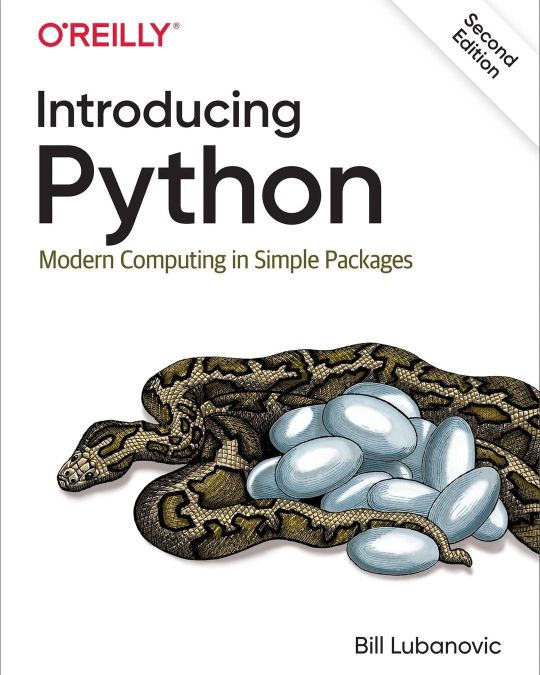
Introducing Python: Modern Computing in Simple Packages Easy to understand and fun to read, this updated edition of Introducing Python is ideal for beginning programmers as well as those new to the language. Author Bill Lubanovic takes you from the basics to more involved and varied topics, mixing tutorials with cookbook-style code recipes to explain concepts in Python 3. End-of-chapter exercises help you practice what you’ve learned. You’ll gain a strong foundation in the language, including best practices for testing, debugging, code reuse, and other development tips. This book also shows you how to use Python for applications in business, science, and the arts, using various Python tools and open source packages. . . . . . . #pdf #epub #digitalbook #python #pythonlearning #django #programing https://www.instagram.com/p/Ch_6HKzsD8I/?igshid=NGJjMDIxMWI=
0 notes
Text
Best services agence developpement python?
News This bulletin has passed 2,500 supporters! A speedy thank you to our perusers as this pamphlet just crossed 2,500 week by week endorsers. Our commitment is uncommonly high for a bulletin and we appreciate sharing news/articles/projects with the Django people group every week. 🙏🏼 django-news.com Events Wagtail Space US plan is live! The full timetable for the occasion, March 24-26 in Cleveland, Ohio is currently live. wagtail.space Sponsored Ad Django Styleguide - A styleguide for Django projects, of all shapes and sizes. github.com Articles Understand Django #18: Security A definite glance at web security overall and how to carry out accepted procedures in Django. mattlayman.com Scaling Django with Postgres Read Replicas While this is anything but another post, in the event that you at any point considered how proportional Django with Postgres Read Replicas, this merits perusing. andrewbrookins.com Python Development Environment on macOS Monterey and Big Sur An obstinate instructional exercise on arranging a stock Mac framework into a strong Python improvement climate. hackercodex.com Pretty and XSS-safe JSON delivering in the Django administrator A succinct approach to pretty-arrange a read-just JSON field in the Django administrator. niccolomineo.com Sponsored Link Error checking for Django Developers. Track and troubleshoot exemptions in record time so you can return to doing … Peruse THIS POST IN CONTEXT agence developpement python
Django News - Django bugfix discharge: 4.0.3 - Mar fourth 2022 Posted on March 4, 2022 at 11:00 AM by Django News RSS News Django bugfix discharge: 4.0.3 Django 4.0.3 fixes a few bugs in 4.0.2. Likewise, all Python code in Django is reformatted with dark. djangoproject.com PyCon US 2022 Schedule Launch The timetable for PyCon US 2022 has been distributed! Enlistment will open on March 1, 2022, for Tutorials, Sponsor Workshops, Summits, Mentored Sprints for Diverse Beginners, and the PyLadies Auction blogspot.com Sponsored Link Error checking for Django Developers. Track and troubleshoot special cases in record time so you can return to living life to the fullest. honeybadger.io Articles 'django-htmx' Now on Read the Docs As a component of the django-htmx discharge there is currently an implicit documentation site yet with Sphinx and facilitated on Read the Docs. adamj.eu Modal structures with Django+HTMX An article covering one example for carrying out modular structures and HTMX. benoitblanchon.fr Python Project Setup - Virtual Environments and Package Management An outline of accessible ways of overseeing virtual conditions and bundles in Python. bas.codes Modern Python Environments - reliance and work area the board A second(!) and extremely exhaustive outline of accessible devices for reliance and work area the executives with Python. testdriven.io Deploying a Django Application to Elastic Beanstalk Walking through the means for conveying a creation prepared Django application to AWS Elastic Beanstalk. testdriven.io … Peruse THIS POST IN CONTEXT
PDF Debugging - Building SaaS with Python and Django #129 Posted on March 3, 2022 at 12:00 AM by Matt Layman's Website RSS In this episode, I fixed the static document taking care of that my self-teach application is utilizing when it creates PDF reports. Note: There was some stream inconvenience. This portion of the transfer had no webcam video and was separated. Section 2 shows the effective culmination of the PDF combination which you can see at https://www.youtube.com/watch?v=F5CBNNZMdxs. Peruse THIS POST IN CONTEXT
Django Community - Anna Makarudze Posted on March 2, 2022 at 6:00 PM by DjangoChat RSS Anna's own siteDjangoCon US 2018 Keynote @amakarudze on TwitterDjango Events Foundation of North America (DEFNA)Site Reliability Engineering: How Google Runs Production SystemsSupport the ShowThis webcast has no advertisements or patrons. To help the show, if it's not too much trouble, think about buying a book, pursuing Button, or perusing the Django News pamphlet. Peruse THIS POST IN CONTEXT
django-htmx Now on Read the Docs Posted on March 2, 2022 at 12:00 AM by Adam Johnson RSS I've recently delivered django-htmx 1.9.0. As a component of this delivery, it currently has a documentation site worked with Sphinx, facilitated on Read the Docs at django-htmx.readthedocs.io. The documentation looks significantly more pleasant than what can be fit in the GitHub README, particularly because of the Furo topic. It's likewise more absorbable on a few pages. I've likewise added a couple of areas, covering a few helpful ways to utilize htmx with Django: How to add htmx to your Django project. django-htmx does exclude htmx, so you can redesign the two independently. I covered how to download htmx into your venture's static records. This goes with my open PR to htmx to de-stress utilizing unpkg.com straightforwardly. The most effective method to make htmx pass Django's CSRF token. This is a generally required design. It was recently shrouded distinctly in the included "model venture", yet that was not so natural to find. The most effective method to do halfway delivering. This is a slick stunt for chopping down server side render times a little. This techinque is additionally shrouded in the model undertaking. The "tips" page might grow in the future with additional procedures. On account of: Ben Beecher for doing introductory Sphinx and Read the Docs arrangement in PR #194. … Peruse THIS POST IN CONTEXT
Rotterdam (NL) 2022 python meetup outlines Posted on March 1, 2022 at 11:00 PM by Reinout van Rees' weblog RSS
0 notes
Text
Download Python 3 For Mac


Check out the full tutorial at https://www.MasterCode.online. Apple’s Mac OS comes with python 2.7 installed by default. Perhaps you may want to use python 3.x.x on your machine and also use pip for package management with python 3.x.x. The easiest way to achieve this is by: NOTE: This tutorial does not use Virtual Environments like virtualenv or pyenv to manage various python versions.
Historically MacOS came preinstalled with Python 2, however starting with Mac 10.15 (released in October 2019) this is no longer the case. And since Python 2 will no longer be officially supported as of January 1, 2020, you should really use Python 3 instead.
Python For Imac
There are multiple ways to install Python 3 on a MacOS computer. The official Python website even recommends downloading it directly, however this approach can cause confusion around PATH variables, updates, and uninstalls. A better approach, in my opinion, is to instead use the popular package manager Homebrew which automates updates and juggling multiple versions of Python on a computer.
Is Python 3 already installed?
Python for Windows, Linux/UNIX, Mac OS X, Other. Want to help test development versions of Python? Download the latest Python 3 and Python 2 source.
Before we start, make sure Python 3 isn’t already installed on your computer. Open up the command line via the Terminal application which is located at Applications -> Utilities -> Terminal.
Simply run following on terminal if you don't have pip installed on your mac. Sudo easyinstall pip download python 3 here: python3. Is pdf xchange editor available for mac free. Once you're done with these 2 steps, make sure to run the following to verify whether you've installed them successfully. Python3 -version pip3 -version. You can download Python 3 by downloading from official Python websiteor using Homebrewpackage manager for macOS.
Then type the command python --version followed by the Enter key to see the currently installed version of Python.
Note: The dollar sign, ($), indicates user input. Everything after is intended to be typed by the user followed by the Enter key. Any output, such as Python 2.7.17 in this case, does not have a dollar sign in front.In short: don’t type $ before your commands!
It’s possible that Python 3 may have already been installed as python3. Run the command python3 --version to check, however most likely this will throw an error.
Install XCode
The first step for Python 3 is to install Apple’s Xcode program which is necessary for iOS development as well as most programming tasks. We will use XCode to install Homebrew.
In your Terminal app, run the following command to install XCode and its command-line tools:
It is a large program so this make take a while to download. Make sure to click through all the confirmation prompts XCode requires.
Install Homebrew
Next install Homebrew by copy/pasting the following command into Terminal and then type Enter:
To confirm Homebrew installed correctly, run this command:
Install Python 3
Now we can install the latest version of Python 3. Type the following command into Terminal and press Enter:
To confirm which version of Python 3 was installed, run the following command in Terminal:
Finally, to run our new version of Python 3 open an interactive shall by typing python3 within Terminal:
Download Python 3 Mac Terminal
To exit the Python 3 interactive shell, you can type either exit() and then Return or type Control+d which means hold both the Control and D keys at the same time.
Download Python 3 For Mac
Note that it is still possible to run Python 2 by simply typing python:
Virtual Environments
By default, Python packages are installed globally on your computer in a single directory. This can cause major problems when working on multiple Python projects!
Download Python 3.6 For Mac
For example, imagine you have Project A that relies upon Django 1.11 whereas Project B uses Django 2.2. If you naively installed Django on your computer, only the latest install would be present and available in that single directory. Then consider that most Python projects rely on multiple packages that each have their own version numbers. There’s simply no way to keep everything straight and not inadvertently break things with the wrong package versions.
The solution is to use a virtual environment for each project, an isolated directory, rather than installing Python packages globally.
Confusingly, there are multiple tools for virtual environments in Python:
Python 3.6 For Mac
venv is available by default on Python 3.3+
virtualenv must be installed separately but supports Python 2.7+ and Python 3.3+
Pipenv is a higher-level tool that automatically manages a separate virtual environment for each project
Download Pandas For Python 3 Mac
On MacOS we can install Pipenv with Homebrew.
Then use Pipenv for any Python packages you wish to install. For example, if you want to work with Django 2.2.6, first create a dedicated directory for it on your computer such as in a django directory on your Desktop.
Then install Django within that directory.
If you look within the directory there are now two new files, Pipfile and Pipfile.lock, which Pipenv uses. To activate the virtual environment type pipenv shell.
Download Python 3.5 For Mac
There will now be parentheses around the name of your current directory which indicates the virtual environment is activate. To exit the virtual environment, type exit.
The lack of parentheses confirms the virtual environment is no longer active.
Next Steps
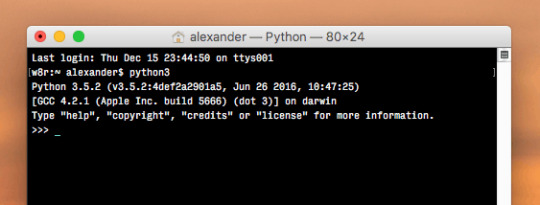
To learn more about Python, the books Python Crash Course and Automate the Boring Stuff are great resources. For free tutorials on web development with Python check out Learn Django.
Python is a free, open-source interpreted language that stands out for its versatility in supporting several programming paradigms, whether utilizing object-oriented language or imperative syntax, or using its command line to work in a functional way, as with languages like Haskell. There are quite a few analogies between Python and the Unix philosophy. Two of its principles are transparency and easy reading of its code. Thanks to this, learning the language is very accessible thanks to its easy use and legibility. The library modules included on Python include several tools and data structures familiar to any developer: variables, lists, sets, functions, classes, and loops, all thoroughly documented on both its official website and various communities on the web. Python is an easy-to-use language with a gently sloping learning curve. It uses an elegant syntax that allows for easy reading of the source code. Besides all that, it's multiplatform and easy to integrate with other languages and development environments.
Comments are closed.

1 note
·
View note
Link
How to automatically create PDF files in Django (Part 1) In this part of the Django tutorials, you will learn how to automatically create a PDF file from the data of your database tables or anything else that keeps updating. You can create a customized report for app users and so on. We will continue with the example of classmates which we worked on at the beginning of the Django course. And we want the app to automatically generate the latest list of the class to the users. The library that we are going to use is report lab which you will need to install in your virtual environment. Watch The Video on Youtube
0 notes
Text
How hard is Django?
Django is quite easy, but it all depends on your caliber as well as the time and efforts you are dedication to learn django. Django follows the principle of “Don’t Repeat Yourself”. As the name says, this principal is all about keeping the code simple and non repeating. There are a lot of features which makes django easy. Some of the key features are listed below.
youtube
Fast: Django is ridiculous fast. It encourages rapid development with a clean and pragmatic design. It is free and open source which helps the developers to complete their app as fast as possible. Django takes care of much of the hassle of Web development without needing to reinvent the wheel.
Tons of Packages: Django contains set of components that helps you to develop your websites faster and easier. You don’t need to download it separately as Django installs all the extras, packages and the related dependencies to handle common web development tasks. It also takes care of user authentication, content administration, site maps and many more.
Secure: Django is highly secure as lot more work has been done there by the python web community. It helps the developers to avoid many common security mistakes, such as SQL injection, cross-site scripting, csrf and clickjacking. Its user authentication system provides a secure way to manage user accounts and passwords.
Scalable: Django has a set of good defaults and Python makes it very explicit. Also, Instagram and Disqus are two products that serve millions of users and use Django as their primary backend. So I’d rather say it’s pretty scalable.
Versatile – Django is used to build all sort of things – from content management systems to social networks to scientific computing platforms. Therefore, Django is extremely versatile in all fields.
The best way to learn Django is try out basic things first and then go advance along the way.
You can go through the below video tutorial which will help you in understand the fundamentals of Django and build a strong foundation in Django.
Happy learning!
#django tutorial for beginners#django tutorial javatpoint#django tutorial pdf#django tutorial w3schools#django tutorial geeksforgeeks#django tutorial python#django tutorial for beginners pdf#django tutorial in hindi#django tutorial udemy#Youtube
0 notes
Text
Python Web Development

https://nestack.com/services/outsource-python-development/
DJANGO:- There is support for Python 3.4 on Django, which was designed to leverage a lot of native Python rather than using third-party frameworks and libraries. Django makes use of controllers known as "Views", although it is an MVC framework. The Views controllers contain the logic that processes user requests and returning responses. Django uses an Object Relational Mapper, or ORM, to map objects to database tables. This is quite different from web2py which uses a Database Abstraction Layer, or DAL, to map objects to tables, queries, and records. The code works with various databases and improves portability between different types of databases. It works with PostgreSQL, MySQL, Oracle, and SQLite, and other databases can be utilized with third-party drivers too. It's not a CMS like Joomla, WordPress, or Drupal. With Django, you do need to write code in order to create your website - although of course, this can be handled at the Nestack offshore development center. Popular and highly trafficked sites like Pinterest, Instagram, Disqus, and Mozilla all use Django. With the help of Django, you can build web applications up from a basic concept to a launch within just a few hours. It takes a lot of the effort out of web development, making it easier to create your app without fussing with a lot of confusion. Django is also open-source and free.
Super fast: Django is designed so that it helps developers bring their applications from concept to completion in the fastest possible way.
Fully loaded: Django comes with dozens of extras that can be used to take care of common web development needs. Django handles user authentication, site maps, content administration, RSS feeds, and so much more. It does all this directly out of the box.
Highly secure: Django is serious about security so it makes it easy for developers to bypass a lot of common mistakes they might make with security, for example cross-site scripting, cross-site request forgery, SQL injection, and clickjacking. The Django user authentication system makes it easy to securely manage your user accounts and passwords.
Totally scalable: Django is used by many of the world's most highly trafficked websites to provide fast, easy, and flexible scaling to meet changing traffic demands at the highest level.
Brilliantly versatile: Django is used by various organizations, businesses, and governments. They can build all manner of things, from social networks to scientific computing platforms to content management systems.
PYRAMID:- Pyramid helps to make it easier than ever to write web apps. Start from the basics with this "hello world" web app which is minimal and works on a request/response basis. This can take you a long way, particularly if you're still learning, but can also make it easy to write more advanced software as your application grows thanks to its range of helpful features. Pyramid can run in all supported versions of Python and comes with helpful installation instructions to help you get Pyramid ready to run. There is a handy tutorial to take you through the process of writing single file applications, forms, database integration, and authentication. Developers can go deeper into the narrative documentation or broad API reference which Pyramid includes. Pyramid also offers you a whole pool of useful resources to help you use it. Extending Pyramid functions as a filterable and well-organized group of packages, add-ons, and applications which work with Pyramid.
When You Need Pyramid: Megaframeworks make all of the decisions on your behalf. This can lead you to fight their decisions if your ideas don't fit their point of view. Microframeworks don't force any decisions, making it easy for you to get started. When your application grows, however, it's all up to you and you're on your own. Whichever you're using, the main focus is on the beginning of the process: there's either too much, or not enough. Whatever the case, it's hard to complete your project and keep it finished. It's best to use an end-focused framework with architecture that scales down to help you get started and then scales up as your application is growing. Pyramid was created with this in mind, as the Goldilocks frameworks - it's not too big, not too small, but just right. It's the Start Small, Finish Big, Stay Finished Framework.
TORNADO:- Tornado is an asynchronous networking library and Python web framework which was first developed at FriendFeed. Tornado is highly scalable up to thousands of open connections because it uses a non-blocking network I/O. This makes it an excellent framework for WebSockets, long polling, and various other applications which need long-lived connections to each user.
FLASK:- Flask is a Python-usable microframework that is based on Jinja 2 and Werkzeug.
WEB2PY:- Chicago-based Massimo Di Pierro, a Professor of Computer Science, is the lead developer of the Web2py platform. It offers fantastic documentation which includes a 600-age PDF giving an introduction to Python. It's an excellently complete platform. There are answers to everything in the web2py documentation so it's a great option if you're new to Python Web development. The security is built-in, giving you sets of generated forms with field validation. Sessions are stored on the server-side which means that there's no point in attempting to tamper with cookies. The database support includes built-in SQL generation that covers ten of the most popular databases as well as the Google App Engine. Web2py is based on the MVC architecture and generates html from code rather than messing with PHP embedded tags. You can use a complete free administrative interface as soon as you've defined your models. There isn't Python 3.x support just yet, although it is apparently in the works. However, it is still an excellent web framework if you're looking to outsource a project using Python 2.7.
BOTTLE:- Bottle works as a single file module with no dependencies aside from the Python Standard Library. It's a quick, easy, and lightweight WSGI micro web framework for use with Python. • Routing: Support for strong, dynamic URLS via requests to function-call mapping • Templates: Quick Python template engine built-in to allow support for templates from cheetah, jinja2, and mako. • Utilities: Easy access to form data, file uploads, headers, cookies, and a variety of other HTTP-relevant metadata. • Server: HTTP-development server comes built-in and includes support for fapws2, bjoern, paste, gae, cherrypy, or whichever other WSGI-enabled HTTP server you might want to use.
4 notes
·
View notes
Photo
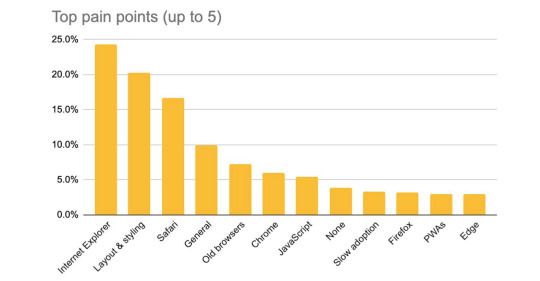
What are the web's pain points?
#459 — September 23, 2020
Web Version
Frontend Focus
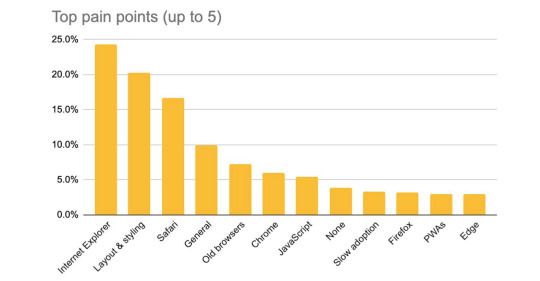
PDF: The MDN Browser Compatibility Report — This detailed write-up dives into what the current pain points are when it comes to browser support, testing, and compatibility, and what can done to improve things (no surprise to see having to support IE 11 on top here).
Mozilla
Accessible Web Animation: The WCAG on Animation Explained — Based on the recommendations of the Web Content Accessibility Guidelines, Val Head outlines both the strategic and tactical things we can do to create accessible animated content and interactions.
CSS-Tricks
Virtual Square UnBoxed 2020 — Learn how Square developers and partners are helping today’s business owners adapt. See how the Square platform is being used for stability and survival, and get inspired by innovative solutions to this year’s unprecedented challenges.
Square sponsor
Finding The Root Cause of a CSS Bug — Highlights the importance of finding the source of a bug, with plenty of examples and how to solve them from the ground up.
Ahmad Shadeed
Vital Web Performance — “with so many asynchronous patterns in use today, how do we even define what ‘slow’ is”... Well, various new ‘Web Vitals’ metrics are meant to define just that. Here’s an explainer, covering the various implementations and requirements for each.
Todd Gardner
⚡️ Quick bits:
Cloudflare is now working with the Internet Archive to automatically archive certain content to the Wayback Machine.
Firefox is currently working on a tabbing order accessibility feature. Feedback wanted.
Microsoft's Erica Draud runs through the latest developer tool improvements you can expect in Edge.
Version 81 of Firefox landed yesterday, not much to speak of in way of notable developer changes. But the consumer-facing release notes include details on new Credit Card saving and PDF filling features.
Working with PWAs? This Service Worker Detector browser extension for Safari may prove handy.
The Microsoft Edge team have introduced new APIs for dual screen and foldable devices.
Version 10 of the Tor Browser is out now.
Catchpoint have acquired performance monitoring tool Webpagetest.
💻 Jobs
Stream Provides APIs for Building Activity Feeds and Chat — Stream is looking for a highly motivated Django/Python developer to seamlessly connect various API-driven platforms with the Stream ecosystem.
Stream
Find a Job Through Vettery — Create a profile on Vettery to connect with hiring managers at startups and Fortune 500 companies. It's free for job-seekers.
Vettery
➡️ Looking to share your job listing in Frontend Focus? More info here.
📙 Tutorials, Articles & Opinion
Web Design and Carbon Impact — Ponders how we, as web professionals, can help to make the web more energy efficient, and offers some high-level solutions.
Carl MH Barenbrug
Goodbye Comments, Welcome Webmentions — Webmentions are an open standard, currently a W3C recommendation, for showing ‘reactions’ to things on the web — kinda like pingbacks. Here’s how they work, and how to use them.
Chris Bongers
13 Ways to Improve Front End Security and Not Get Hacked — We interviewed seven security experts to find out about the most common front end vulnerabilities.
Shopify Partners sponsor
An Overview of Content Delivery Networks (CDNs) — Explains how to choose, configure, and optimize a CDN setup in order to improve site performance.
Katie Hempenius
Tools Should Not Only Be for Experts – They Should Turn Us Into Them — “I think it is high time we moved away from the concept of ‘tools for experts’ towards one of ‘using this tool over time makes you an expert’.”
Christian Heilmann
Learning About CSS 3D Transforms and Perspective — A couple of demos and resources to help you pick up working with 3D in CSS.
Michelle Barker
▶ Writing Even More CSS with Accessibility in Mind
Manuel Matuzović
Changing Emoji Skin Tones Programmatically
Adam Davis
🔧 Code, Tools and Resources

ComicA11y: An All Inclusive Online Comic Experiment — An experimental project exploring how to add a slew of accessible options to the typical web comic reading experience, including translations, high contrast, captions, and more.
Paul Spencer
filters.css: A CSS Library to Apply Color Filters — Just drop in the stylesheet the appropriate class (e.g. “opacity-5” to an image to achieve a variety of effects (blur, grayscale, contrast, invert, saturate, and more).
Jiten Bansal
Vime: A Customizable Media Player Built with Web Components — If you need to put together a standards compliant media player and just want a single API to worry about while supporting numerous video providers, this is for you. Frameworks like React, Vue, Angular and Svelte have also been thought about and it integrates with them too.
Rahim Alwer
player.html: A One-File Drop-in Video Player Web App — This is interesting. Just drop the HTML file in a directory with MP4 files and directory listing (i.e. “Index of…”) will use the the drop-in video player to play the files.
Paul Ellis
Blacklight: A Real-Time Website Privacy Inspector — Given a URL, Blacklight scans for and reveals specific user-tracking technologies on the site and who’s getting that data.
Surya Mattu
Spectre.css: A Lightweight, Responsive and Modern CSS Framework — Includes a slew of attractive components along with some features for typography and flexbox-based layouts.
Yan Zhu

CSS Xbox Series S — Shh, the new Xbox is sleeping. Tap the console to wake it in this fun little animated Codepen demo, complete with a start up sound effect.
Jhey Tompkins codepen
by via Frontend Focus https://ift.tt/304Jeph
0 notes
Link
#Turorial Generar #PDF con #Django #FrameWork #freecodecamp
#report#Pdf#django#Python#Web#FrameWork#coding#programming#elearning#tutorial#how to do#freecodecamp
0 notes
Link
add python to path, advanced python courses, anaconda python, beautifulsoup, best coding bootcamp, best python classes nyc, best python course on coursera, best python online course, best python tutorial, best python tutorial on youtube, best tutorial sites, best way to learn python, codecademy python, coding bootcamp free, coding bootcamp india, coding bootcamp reddit, coding bootcamp uk, complete python 3 bootcamp, complete python bootcamp go from zero to hero in python 3, complete python bootcamp go from zero to hero in python 3 download, coursera python data science, django, django python, django tutorial, free online python course for beginners, geeks for geeks c, install python ubuntu, introduction to python pdf, learn python, learn python by building an application, learn python reddit, learn python the hard way review, learn python udemy, machine learning python online, matplotlib, opencv python, pycharm, pypi, python, python 2 tutorial, python 3, python 3 bootcamp github, python 3 tutorial, python 3 tutorial pdf, python advanced course topics, python basics, python bootcamp, python bootcamp free, python bootcamp github, python bootcamp meaning, python certification, python class, python course, python course details, python course fees, python course udemy, python coursera, python definition, python download, python flask, python for beginners, python for data science, python ide, python idle, python javatpoint, python language, python list, python logo, python machine learning, python meaning, python numbers w3schools, python online, python pandas, python programming, python programming books, python programming examples, python programming for the absolute beginner, python programming pdf, python programming tutorial, python software, python syntax, python tutorial, python tutorial javatpoint, python tutorial pdf, python tutorial point, python tutorial ppt, python w3schools, python wiki, scikit learn, selenium python, sklearn, tkinter, udemy login, udemy python, udemy python 3, udemy python data science, udemy python free, w3schools python, what is python course, what is python used for,
0 notes
Text
Why Programmes Should Learn Python in 2019
If you are thinking to learn Python but not sure why you should do that then here are 10 reasons which highlight the benefits of learning Python in 2019.
Though, the questions depend upon who is asking that i.e. for a beginner, learning Python makes sense because its simple and main reason for learning Python is simplicity.
Similarly, for an experienced programmer who is looking to go into Data Science and Machine learning, learning Python makes sense because it's quickly becoming the most used programming language and there are powerful APIs and library available for AI, Data Science, and Machine learning.
Anyway, without any further ado, here are my 10 reasons to learn Python in 2019:
1. Data Science
This is the single, biggest reason why many programmers are learning Python in 2019. I know many of my friends who are bored with their Java programming jobs in Investment banks are learning Python on to make a career in Data Science due to exciting work and high pay.
But, what makes Python a preferred language for Data Science and Machine Learning? Didn't R was considered best for that not too long ago? Well, I think the libraries and framework Python offers e.g. PyBrain, NumPy and PyMySQL on AI, DataScience, and Machine learning are one of that reason.
Another reason is diversity, Python experience allows you to do a lot more than R e.g. you can create scripts to automate stuff, go into web development and so much more.
If you are interested in becoming a Data Scientist in 2019 and looking for pointers, I suggest you check out Data Science, Deep Learning, & Machine Learning with Python course on. I have purchased this course and it's one of the awesome resources. You can get it in less than $10 sometimes.
best data science course in Python
And if you need more choices, you can also take a look at this list of best Python Data Science courses for programmers.
2. Machine Learning
This is another reason why programmers are learning Python in 2019. The growth of machine learning is phenomenal in last a couple of years and it's rapidly changing everything around us. Algorithms become sophisticated day by day, the best example is Google which can now answer what you are expecting.
If you are interested in machine learning, want to do a pet project or just want to play around, Python is the only major programming language which makes it easy.
Though there are machine learning libraries available in Java, you will find more content around Python as developer community is preferring Python over anything else on Data Science and Machine learning.
If you are interested in machine learning with Python, I suggest you to further check Machine Learning A-Z™: Hands-On Python & R In Data Science course on Udemy
best machine learning course in Python
And if you need more options, here is another comprehensive list of machine learning courses for programmers.
3. Web Development
The good old development is another reason for learning Python. It offers so many good libraries and frameworks e.g. Django and Flask which makes web development really easy.
The task which takes hours in PHP can be completed in minutes on Python. Python is also used a lot for web scrapping. In fact, there is a free Python course on Udemy which will teach you that while teaching Python.
There are a lot of using Python web development frameworks like Django and Flask which can help you quickly create your web application in no time.
4. Simplicity
This is the single biggest reason for beginners to learn Python. When you first start with programming and coding, you don't want to start with a programming language which has tough syntax and weird rules.
Python is both readable and simple. It also easier to setup, you don't need to deal with any classpath problems like Java or compiler issues like C++.
Just install Python and you are done. While installing it will also ask you to add Python in PATH which means you can run Python from anywhere on your machine.
5. Big Community
You need a community to learn a new technology and friends are your biggest asset when it comes to learning a programming language. You often get stuck with one or other issue and that time you need helping hand.
Thanks to Google, you can find the solution of your any Python related problem in minutes. Communities like StackOverflow also brings many Python experts together to help newcomers.
6. Libraries and Frameworks
One of the similarities between Python and Java is the sheer number of open source libraries, frameworks, and modules available to do whatever you want to do. It makes application development really easy.
Just imagine creating a web application without Spring in Java or Django and Flask in Python. It makes your job simple as you only need to focus on business logic.
Python has numerous libraries for different needs. Django and Flask are two of the most popular for web development and NumPy and SciPy are for Data Science. If you want to learn more, here is a list of 8 Useful Python Machine learning libraries.
7. Automation
When I first come to know about Python was due to one of my scripting need. I was working with an application which receives messages over UDP and there was a problem, we were not seeing messages in the log.
I wanted to check if we are receiving any UDP traffic on that box and that port or not but I couldn't find a handy UNIX command to do that. My friend who sits next to me was learning Python and he wrote a utility in just 5 minutes to intercept UDP message using one of the Python modules.
Obviously, I was impressed with the time it took for him to write such a tool but that just highlights the power of Python when it comes to writing scripts, tool and automating stuff.
If you seriously want to know how much Python help with automation, my favorite place is the Automate boring stuff with Python book, simply awesome book.
best book to learn Python
8. Multipurpose
One of the things I like about Python is its Swiss Army knife nature. It's not tied to just one thing e.g. R which is good on Data Science and Machine learning but nowhere when it comes to web development. Learning Python means you can do many things.
You can create your web applications using Django and Flask, Can do Data Analysis using NumPy, Scipy, Scikit-Learn, and NLTK. At a bare minimum, you can use Python to write scripts to automate many of your days to day tasks.
9. Jobs and Growth
Python is growing really fast and big time and it makes a lot of sense to learn a growing programming major programming language if you are just starting your programming career.
It not only help you to get a job quickly but also it will also accelerate your career growth. IMHO, for beginners, after simplicity, this should be the most important reason to learn Python
10. Salary
Python developers are one of the highest paid developers, particularly in the Data Science, Machine learning and web development. On average also, they are very good paying, ranging from 70K USD to 150K USD depending upon their experience, location, and domain.
If you are interested in learning more about high paying technology jobs, I suggest checking my earlier post about 10 highest paid technology jobs for Software Engineers in 2018.
Why learn Python in 2019
Useful Resources to Learn PythonIf you decide to learn Python in 2019 then here are some of the useful Python books, courses, and tutorials to start your journey in the beautiful world of Python.
The Complete Python MasterClass
The Python Bible - Everything You Need to Program in Python
5 Courses to Learn Data Science and Machine learning
10 Free Python Programming EBooks and PDF
Top 5 Courses to Learn Python in 2019
And if you are still not convinced about learning Python then look at this image, it correctly shows the life of a Python developer:
10 Reasons to Learn Python Programming in 2018
That's all about some of the important reasons to learn Python in 2019. As I said, it's important to know to code in today's world and if you don't know coding you are missing something and Python is a great way to start learning to code.
For programmers who already know Java or C++, learning Python not just make you a Polyglot programmer but also gives you a powerful tool in your arsenal to write scripts, create a web application and open door on exciting field of Data Science and Machine Learning.[Source]-https://javarevisited.blogspot.com/2018/05/10-reasons-to-learn-python-programming.htm
Advanced level python certification course with 100% Job Assistance Guarantee Provided. We Have 3 Sessions Per Week And 90 Hours Certified Basic Python Classes In Thane Training Offered By Asterix Solution.
0 notes
Text
Best Way to Learn Python
Hello fellows, have you ever confused that whether you should learn python or not. Maybe you decided to learn python but didn’t know where to start?
So in this article we’ll guide you about the best way to learn Python.
Why to learn python?
There can be many reasons that can make you start to learn Python. Some of them are as follows:
Easy syntax: Python syntax is very easy to learn than any other programming language out there. If you’re an experienced programmer and new to python you’ll amazed after seeing the easiness of writing code in python. Even if you’re new to programming you can start programming with Python right away.
Readability: In most other programming languages, we use indentation only to help make the code look pretty, but in Python it is required. Whether you’re inside in a loop or declaring some functions you have shift your block of code with certain amount of spaces to indicate what block of code a statement belongs too, which increases readability of a code written in Python.
High level language: Python looks more like a readable, human language than like a low-level language, which gives you ability to program at faster rate than a low-level language will allow you.
Object oriented programming language: Python’s support for object-oriented programming in one of its greatest benefits to new programmers because they will be encountering the same concepts and terminology in their work but python also support structured programming fully. So you can code in any style you want.
Free and cross-platform: Python is both free and open source. It runs on all major operating systems like Windows, Linux and Mac OS X.
Large number of standard libraries: Python contains over than 300 standard library modules which contain modules and classes for a wide variety of programming tasks, which will help us to reduce the length of our code and provide easiness to write code.
Python is everywhere: Yeah you read it right, Python is everywhere. It can be used in server automation. It have several great libraries for building web apps like flask, Django. It is heavily being used in scientific computing, it has several libraries dedicated to specific area in scientific computing like NumPy, SciPy, EarthPy and AstroPy. Python is also used in Game development using the library PyGame which support sound, mouse and keyboard interaction and more. The popular 3D application Maya supports Python. If you want to develop desktop application, then Python comes up with the tkinter module built-in. The companies like Instagram, Amazon, Spotify, Facebook and many other using Python language heavily.
Image Source
What is the Best Way to Learn Python?
Before starting, you’ve to decide that which version of Python you’re going to learn Python 2 or Python 3. To see which one is best to start with please open https://www.thecrazyprogrammer.com/2018/01/difference-python-2-3.html
But if you’re new to Python then we recommend you to start with Python 3 because it is the future of Python.
Get Everything Ready
Before starting with Python you’ve to make an environment where you can write and execute python scripts. To write scripts we can use any text editor like notepad, vim editor, sublime etc. and in order to run the programs, we can use command prompt or terminal but your system should have Python installed in it. If you’re using a Linux distribution like Ubuntu, Fedora, Kali or you are a mac user then you doesn’t have to install Python externally, because most of the Linux based operating systems comes with Python pre-installed in it.
But if you’re using a PC (windows based) then the process of installing Python 3 will be same as we install any other software. To download the Python 3 visit here https://www.python.org/downloads/windows/ and during installation, don’t forget to check the checkbox showing “add python to path”, so you’ll be able to access the Python in command prompt.
However we can also use an IDE where we can write and execute the programs at one place. To check which IDE you should use, please visit https://www.thecrazyprogrammer.com/2018/03/best-python-ides.html
Python Basics
First of all, we’ll talk about the basics of Python. In basics, the topics you’ve to cover are as follows:
Introduction to Python
Python Syntax
Strings and Console Output
Conditionals and Control Flow
Functions
List & Dictionaries
Loops
Introduction to Python
File input and output
Free Courses:
To learn these basics concepts you can take this free online course https://www.codecademy.com/learn/learn-python.
Or you can take this free course from Udacity https://in.udacity.com/course/introduction-to-python–ud1110
Or you can take this free course from Udemy https://www.udemy.com/pythonforbeginnersintro/
Even you doesn’t touch programming before, these courses will help you to teach you all the basics you need to know.
Best Books:
If you prefer reading more than watching videos then these books will help you to learn the basics of Python –
Python Programming for absolute beginners: https://www.amazon.com/Python-Programming-Absolute-Beginner-3rd/dp/1435455002/
Learning Python: https://www.amazon.com/Learning-Python-5th-Mark-Lutz/dp/1449355730/
Free Youtube Videos:
Here are some of the best Youtube playlists that can help you learn Python easily-
Python Tutorials for beginners (ProgrammingKnowledge): https://www.youtube.com/watch?v=41qgdwd3zAg&list=PLS1QulWo1RIaJECMeUT4LFwJ-ghgoSH6n
Python programming Tutorials (thenewboston): https://www.youtube.com/watch?v=HBxCHonP6Ro&list=PL6gx4Cwl9DGAcbMi1sH6oAMk4JHw91mC_
After you learn the basics. Now you’ve to decide what you want to do next. Because Python doesn’t have a specific area. Things you can build with Python are as follows:
Websites: If you’re interested in making websites, then try Django Web Framework, Pyramid, Flask and learn it.
Games: If you’re interested in making games, then try You can make games with graphics and sounds.
Desktop and Mobile application: Kivy, Tkinter, wxWidgets, pyqt, GTK+ or Pyside are used to make multi-touch application for desktop and mobile platforms.
Web scraping: Beautifulsoup is used for gathering information from websites.
Scientific and numeric computing: SciPy, Pandas, Ipython can be used for scientific computing and data analysis.
This is not enough, there are a lot of other things that one can do with Python. But for now we’ll see how to learn the above mentioned topics in Python. Lets see them one by one.
Learn Making Websites with Python
Paid Courses:
Here are the list of courses where you can learn Python Web Development.
1. Complete Python Web Course: It is a paid course offered by Udemy, where you’ll learn building Web application with Python and Flask. In this course you’ll also build 8 web application for better practice.
Link: https://www.udemy.com/the-complete-python-web-course-learn-by-building-8-apps/
2. The Ultimate Beginner’s Guide to Django: Learn how to make and publish websites with Django and Python. They will teach you to make three complete apps and publish one online. It is also a paid course by Udemy.
Link: https://www.udemy.com/the-ultimate-beginners-guide-to-django-python-web-dev-website/
Free Youtube Videos:
Here is the list of some of the best YouTube playlists that can help you to lean Python web development for free.
1. Django Tutorials for Beginners (By thenewboston): So far in this playlist, you will learn the very basics of Django in a very friendly voice of Bucky Roberts.
Link: https://www.youtube.com/watch?v=qgGIqRFvFFk&list=PL6gx4Cwl9DGBlmzzFcLgDhKTTfNLfX1IK
2. Django Tutorials (By Max Goodridge): https://www.youtube.com/watch?list=PLw02n0FEB3E3VSHjyYMcFadtQORvl1Ssj&v=Fc2O3_2kax8
After you’ve completed these courses you’ll get the basic idea how to make websites or web applications using Python. Then start a personal major project and complete it.
Learn Making Games with Python
If you want to develop games with Python you’re gonna end-up with PyGame. To learn how to make games with PyGame follow these courses.
1. Making games with Python & Pygame (By AI Sweigart)– its a 365 pages PDF that will help you to make mini games using PyGame. This pdf is completely free out there. You can download it from here https://inventwithpython.com/makinggames.pdf
But you can’t learn from a book as fast as you can learn with a teacher or from video tutorials. So here is the list of some of the YouTube playlists for games development using PyGame-
2. PyGame – Python Game development (By thenewboston): This video series will teach you all the basics of PyGame that you need.
Link: https://www.youtube.com/watch?v=ujOTNg17LjI&list=PLQVvvaa0QuDdLkP8MrOXLe_rKuf6r80KO
3. Master Python interactively with PyGame (By Udemy): If you have some money in your pocket to learn gaming in Python then it can be your best choice because after completing this course you’ll know all the basics of PyGame and how to use sounds and make your game interactive.
Link: https://www.udemy.com/master-python-interactively-with-pygame-ultimate-bootcamp/
Learn Making Mobile and Desktop Application with Python
As I mentioned above that we can make desktop or mobile application using Tkinter, GTK+, Qt, Kivy or wxWidgets. Here are some of the best courses that will help you to make GUI applicaion using Python.
Its highly recommend to take a paid course from udemy to learn GUI. However there are many free courses available out there but they aren’t teaching enough to make you an expert of GUI Development.
1. Learn Python GUI programming using Qt framework: This 12 hours course will teach you how to write your own complex desktop application. This course is about Python GUI programming and building GUI applications using Python and Qt framework.
Link: https://www.udemy.com/python-gui-programming/
2. Python GUI : From A-to-Z With 2 Final Projects: Learn How To Build A Powerfull GUI in Python programming Using Python And Tkinter.
Link: https://www.udemy.com/python-with-tkinter-basics-advanced-build-2-projects-l/
3. Python Kivy The Full Guide: Learn How To Build A Powerful Android Applications and Games using Python And Kivy. It is also a paid course like above two.
Link: https://www.udemy.com/learn-kivy-from-scratch
So these were some of paid courses that will help you learn a lot. But if you don’t want to spend you single penny then here is some of the best books and YouTube playlists that can help you to learn GUI development using Python.
4. Python GUI with Tkinter (thenewboston): This playlist will help you learn the very basics of Tkinter like how to draw basic widgets like buttons, labels, dropdown menus, frames, checkbox, and many more.
Link: https://www.youtube.com/watch?v=RJB1Ek2Ko_Y&list=PL6gx4Cwl9DGBwibXFtPtflztSNPGuIB_d
5. Kivy application development (sentdex): As we know now that Kivy is used to make android application using Python. This YouTube play will help you to learn the basics of android application using Kivy.
Link: https://www.youtube.com/watch?v=CYNWK2GpwgA&list=PLQVvvaa0QuDe_l6XiJ40yGTEqIKugAdTy
6. PyQT Python GUI application development (sentdex): This playlist will help you to make desktop application using PyQT.
Link: https://www.youtube.com/watch?v=JBME1ZyHiP8&list=PLQVvvaa0QuDdVpDFNq4FwY9APZPGSUyR4
If you prefer reading more than watching then here is the list of books that can help you.
7. Python – GUI Programming (Tkinter): This website (Tutorialspoint) will help you to understand each concept of Tkinter module. Whether you’re new or experienced with Tkinter, it can help you a lot and this is free of cost too. You can download the full course of Tkinter as PDF to learn offline.
Link: http://www.tutorialspoint.com/python/python_gui_programming.htm
Here are some of other resources that can help you.
8. PyQT Tutorial – https://www.tutorialspoint.com/pyqt/index.htm
9. wxPython Tutorial – https://www.tutorialspoint.com/wxpython/index.htm
Learn Web Scraping with Python
After searching a lot I found out the best course which can help you to lean web scraping is Web Scraping with Python: BeautifulSoup, Requests & Selenium by Udemy. None of the youtube playlist can help you this much as this course will do. But this is a paid course and you have to spend some extra money then any other course mentioned above.
Link: https://www.udemy.com/web-scraping-with-python-beautifulsoup/
But again if you’re not willing to spend money then remember you have to practice a lot because without money you’re not gonna learn a lot from youtube playlists.
Here are some of the video links :
Intro to web scrapping with Python and Beautiful Soup: https://youtu.be/XQgXKtPSzUI
Python Tutorial: Web Scraping with BeautifulSoup and Requests – https://youtu.be/ng2o98k983
But still we recommend you to take Udemy paid course.
Learn Scientific Computing with Python
The best way to learn scientific computing (NumPy, Pandas, Seaborn , Matplotlib , Plotly , Scikit-Learn , Machine Learning, Tensorflow , and more) in Python we recommend you to start with any video tutorials to get the basic idea how things work and then learn each single module from a standard book. Because in Videos all the methods or properties of a module can’t be covered. That’s why we recommend you to learn with a Book.
Take this course from udemy first-
1. Python for Data Science and Machine Learning Bootcamp: It have 21 hours of lectures and easily explained.
Link: https://www.udemy.com/python-for-data-science-and-machine-learning-bootcamp/
Then purchase this book from amazon or from your nearest book store.
2. Scientific Computing with Python 3: https://www.amazon.in/Scientific-Computing-Python-Claus-Fuhrer/dp/1786463512
Believe me once you have completed the course and mastered each concept mentioned in this book, you can name your self as a data scientist.
I hope this article will help you to find best resource and best way to learn python. If you have any problem or suggestions related with this article then please comment below.
The post Best Way to Learn Python appeared first on The Crazy Programmer.
0 notes
Link
How to automatically create PDF files in Django (Part 2) In this part of the Django tutorials, you will learn how to automatically create a PDF file from the data of your database tables or anything else that keeps updating. You can create a customized report for app users and so on. We will continue with the example of classmates which we worked on at the beginning of the Django course. And we want the app to automatically generate the latest list of the class to the users. The library that we are going to use is report lab which you will need to install in your virtual environment. Watch The Video on Youtube
0 notes
Text
Best Python E-Books Download Here
An interpreted, object-oriented programming language developed by Guido van Rossum. The name comes from one of van Rossum's favorite television shows, Monty Python's Flying Circus. Python is very portable since Python interpreters are available for most operating system platforms.
Free Python PDF & Ebooks
Learn Python The Hard Way
A Beginner's Python Tutorial
Porting To Python 3: An In-depth Guide
Building Skills In Python
Wikibooks’ Non-Programmers Tutorial For Python
Think Python
Snake Wrangling For Kids
Python For Fun
Natural Language Processing With Python
Making Games With Python & Pygame
Invent Your Own Computer Games With Python
Dive Into Python
Data Structures And Algorithms: Python
A Byte Of Python
Python Ecosystem An Introduction
Introduction To Algorithms: Python
Intermediate And Advanced Software Carpentry In Python
Google's Python Class
Interactive Websites To Learn Python Online
Python Monk
Code Skulptor
Try Python
Python Tutorial On Codeacademy
Coursera Python Course
Video Tutorials
Python from Scratch - Creating a Dynamic Website By Nettuts+
Udemy Free Courses On Python
Python 101 Tutorials Series on Youtube
Google Python Class Compilation Playlist for 2 Day Training
Python Programming Tutorials - 3+ Hours
Learn Python Through Public Data Hacking
Python 3 Programming Video Tutorials
Python Web Development
Python Fundamentals Training Videos Playlist
Free Web Community, And Forums To Get Help
PyCon
Head First Python Forum
Python On Heroku Forum
Python Programming Forum By Devshed
Python-Forum
Stackoverflow
Google Group For Python Developers
Free Cheat Sheets For Python
Python Cheatsheet By AddedBytes
DZone Python Cheatsheet
Python 2.7 Regular Expression Cheatsheet
Django Cheat Sheet
Python 2.6 Quick Reference
Python Script Explaination
Python 2.6 Quick Reference
Python 3 Cheat Sheet
Note: If you like my post then like,share and subscribe.
from Blogger http://ift.tt/2jIgY4b
0 notes